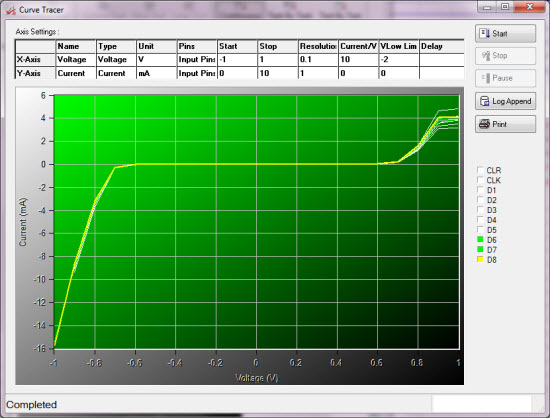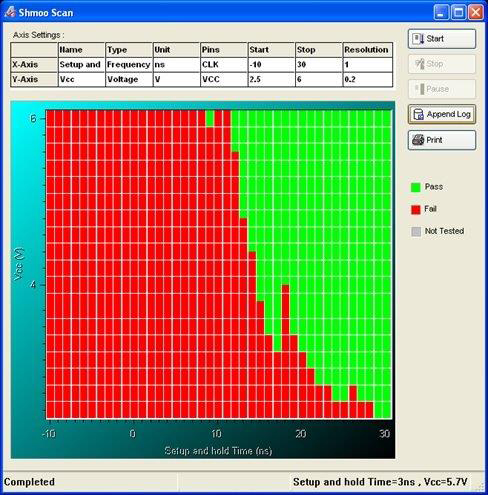Features
The TS-900 can be configured with up to 512 dynamic digital channels. The base TS-900 platform uses the GX5295 – a 3U PXI, 32 channel, 100 MHz digital I/O card with per channel PMUs. A wide range of digital and analog instrument options can easily be incorporated into the TS-900, offering users a compact test system that can support both functional and DC parametric test capabilities. And with the incorporation of an integral, modular test interface, the TS-900 offers users an application ready test system which can be upgraded or reconfigured in the field if needed. The system is also supplied with various software development and digital vector conversion tools, including support for ASCII, WGL, STIL, VCD and ATP vector formats.
TS-900 Core System Configuration
The basic TS-900 core system includes the following test resources and capabilities:
- 20-slot, high-power (60 watts per slot) PXI chassis with integral receiver interface
- Embedded Core 2 Duo controller with Windows 7
- 64 100 MHz digital channels with per pin PMU (expandable to 512)
- 64 static digital channels (expandable to 128), which can be used for fixture ID, UUT static control or DUT board relay control
- Programmable, 4 channel +/- 20 V user power supply
- System self-test fixture and test program
- ATEasy test executive and programming environment
- DIOEasy digital waveform editing and display tool
- ICEasy test software development tools
Receiver Interface
The TS-900 platform employs a modular, pogo-pin style receiver interface which consists of various pin blocks and is field re-configurable. Interfacing to the device under test (DUT) is done via a device specific PCB which mates to the pogo pin interface and is held in position with an integral stiffener / hold-down assembly. The hold down assembly employs a screw down mechanism for bench top configurations or a slide receiver mechanism for interfacing to handlers. Both mechanisms employ the same stiffener assembly, allowing users to interchange PCB load boards between the two types of mechanisms.
For digital interfacing, the receiver employs dual, 68-pin block assemblies which connect directly to the TS-900’s PXI digital instrument resources, providing a high performance, controlled impedance interface. For user power connections, a power block is available which supports up to (4) user power suppliers and for general purpose analog and switching applications, a 78 pin block assembly with mating D-sub connector is available. RF and coaxial connections can be accommodated via an 8 connector, SMA block or blind-mate RF connector blocks. All receiver block positions are interchangeable, offering a high degree of flexibility.
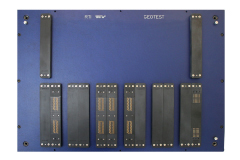
TS-900 Receiver Interface
System Self-Test
The TS-900 is supplied with a system self test which includes an interactive self-test software procedure as well as a self-test PCB which interfaces to the receiver. The self-test is an ATEasy based test program and verifies functional integrity of the system and resource connections to the test system interface.
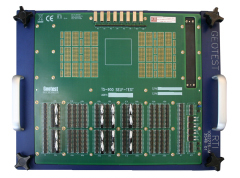
TS-900 Self Test Fixture
Software
The TS-900 is supplied with ATEasy, Marvin Test Solutions’ test development and test executive software suite; DIOEasy – a comprehensive digital test tool set for developing, debugging and importing digital test vectors; ICEasy – a library of device test development tools; and all necessary instrument drivers which are compatible with variety of application development environments including ATEasy, LabWindows, LabVIEW, Microsoft Visual Studio languages and more.
The TS-900 ATEasy work space is provided with a pre-configured ATEasy System file and associated instrument drivers. It also provides access to DIOEasy and ICEasy tools, which provide the following capabilities:
- Pin and pin group mapping
- Virtual instrument drivers – providing digital subsystem and instrument independent test programs
- IV Curve plotting tool
- Shmoo plot tool
- Pre-defined parametric and functional tests
- Self test source code
- Predefined test examples
- Import tools supporting WGL, STIL, VCD and EVCD file formats using the optional DIOEasy-FIT option
Automated DC Parametric Test Creation
ICEasy’s library includes a full set of test capabilities for characterizing a device’s input and output DC characteristics. Utilizing the TS-900’s PMU per pin capabilities, users are able to quickly create test programs for the following types of tests:
- Open and Shorts
- Input Leakage (IIL, IIH)
- Input Voltage Threshold (VIH, VIL)
- Output Short Circuit (IOSH, IOSL)
- Output Voltage Threshold (VOH, VOL)
- Power Consumption (IDD, IDDQ)
These preconfigured tests, when combined ICEasy’s Device Pin and Pin group mapping capability provides the user with a simple and streamlined method to assign tests to specific device pins as well as specifying pass / fail limits for each test, without having to do low-level instrument setup and control. The result is faster test creation and faster time to test.
I-V Curve Tool
ICEasy’s Current – Voltage (I-V) curve tool offers users the ability to graphically plot the I-V characteristics of a device’s ESD diodes. This test method can provide insight into device failure mechanisms that can affect a device’s I/O pins, such as electrical overstress (EOS), electrostatic discharge (ESD), bond wire problems, and packaging problems. And more recently, the use of I-V curve plots as an “impedance signature” may be useful in identifying counterfeit devices where the impedance or I-V signature of a known genuine part is compared to a suspect part.
ICEasy’s I-V curve tools allows users to easily setup voltage & current ranges and step increments as well as defining by name, the specific pin (or pins) to be tested. Additionally, all I/O pins can be plotted on the same graph, providing an easy way to compare all device I-V curves. (see figure below) The plotted data can also be easily exported via the TS-900’s test executive (ATEasy). The ability to easily measure I-V characteristics and plot the results is a key feature for failure analysis and design verification applications.
Shmoo Plot Tool
ICEasy’s Shmoo plot tool allows users to easily vary test parameters on both the X and Y axis without programming – allowing test engineers to visually observe the pass / fail operating ranges of the device under test. An accepted test methodology for device characterization and qualification, the addition of the Shmoo plot feature to the TS-900 platform provides users with a powerful technique for design verification and early production test qualification. Supporting both automated and interactive control, ICEasy’s Shmoo tool allows users to change parameters on the fly or to control the test via the TS-900’s test manager (ATEasy) as well as logging the resulting data.
Configuration Options

TS-900 with Cart Option
|

TS-900 with Manipulator
|
Applications
- Design verification for devices and modules
- Pilot production and focused production test
- Automated failure analysis and test
- Counterfeit device detection